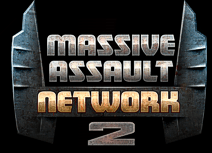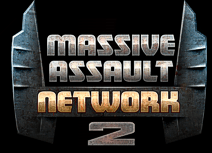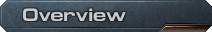

















|
 |
 |

Support
 |
|
|
 |
 |
 |
 |
 |
If you have a problem with Massive Assault Network 2 or experience buggy performance:
- Find 'bug_report.exe' in the folder where M.A.N.2 is installed.
- Run it.
- Wait while the utility creates an archived file 'bug_report.gz' (in the same folder).
- If you work with email clients the program will open your email client automatically and will create new message addressed to our support team.
- In the body of the email describe your problem.
- Attach 'bug_report.gz' to this message.
- Send it to support@massiveassault.com
If you have any suggestions about game improvements contact support@massiveassault.com
Also you can fill in the following form:
|
 |
 |
|
 |
 |
 |
 |
|